If you have a Samsung/Android phone, and you receive an incompatible browser message when clicking the test link in the email you received and your understanding is that the test is supposed to be mobile device compatible, please try the following to resolve the issue:
Go back to the email that has the original test link in it and long press (hold down) the link and then click on “Copy URL”:
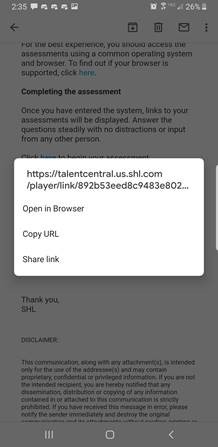
Then, open the Chrome browser on the phone, long press (hold down) your finger in the address bar of the browser to paste the test link there. You should then be able to progress without an issue.
If you continue to have the issue, then you may need to try your test on an actual PC (the test may not be mobile enabled).
Go back to the email that has the original test link in it and long press (hold down) the link and then click on “Copy URL”:
Then, open the Chrome browser on the phone, long press (hold down) your finger in the address bar of the browser to paste the test link there. You should then be able to progress without an issue.
If you continue to have the issue, then you may need to try your test on an actual PC (the test may not be mobile enabled).





