To add new users, click on the Welcome button in the top right corner of the screen and select Settings.
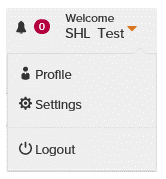
You will now be on the Account Summary page. Click on Users, and then Manage Users.
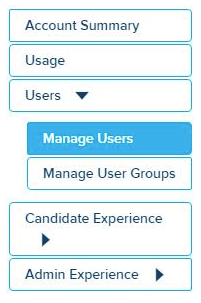
On this page, you will see a list of users who have been added to your system, the option to create new users and the User Role Details. The User Role Details option has information about the user levels available in TalentCentral™ and their permissions.
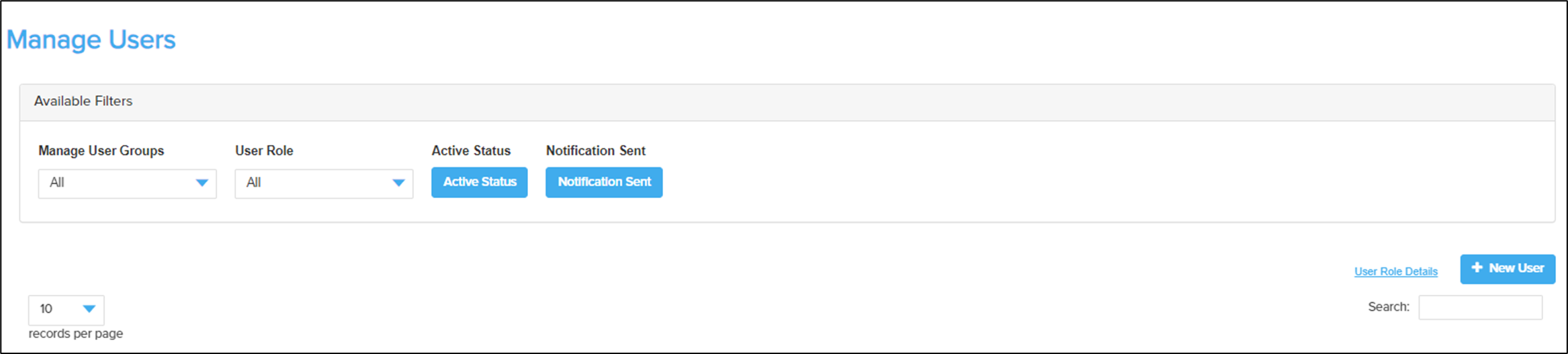
You will now be on the Account Summary page. Click on Users, and then Manage Users.
On this page, you will see a list of users who have been added to your system, the option to create new users and the User Role Details. The User Role Details option has information about the user levels available in TalentCentral™ and their permissions.
To add a new user, click on +New User and enter the required information, then click on Create. Selecting the box Send email notification will automatically notify the user that they have been created and provide them with a link to log in.



![$Label["Widget.Alt_ContactForm"]](./assets/img/outline_contact_page_black_24dp.png)

