In order to progress a candidate to the Verification stage, the candidate must first have completed the assessment. To check their status, go to your project page and select Manage Candidates. There will be a blue arrow next to the candidate’s name. Click on this to view the task status.

Once the candidate has completed the assessment, they can be invited to the Verification stage by clicking on the words Not Invited under the Status header. The option to Invite the candidate will appear.
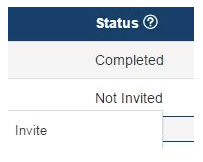
Clicking on Invite will change the status from Not Invited to Not Started.
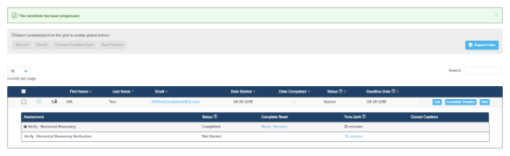
To start the Verification stage, click on Start Proctored or Start Now. You will be logged out of the system, and the candidate will need to log in with their own details to begin the test.
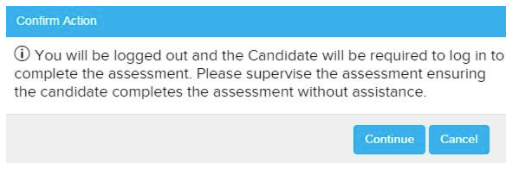
Please note that while you can progress a candidate to the Verification stage in advance, the candidate should be supervised on site when completing the verification assessment.
Once the candidate has completed the assessment, they can be invited to the Verification stage by clicking on the words Not Invited under the Status header. The option to Invite the candidate will appear.
Clicking on Invite will change the status from Not Invited to Not Started.
To start the Verification stage, click on Start Proctored or Start Now. You will be logged out of the system, and the candidate will need to log in with their own details to begin the test.
Please note that while you can progress a candidate to the Verification stage in advance, the candidate should be supervised on site when completing the verification assessment.



![$Label["Widget.Alt_ContactForm"]](./assets/img/outline_contact_page_black_24dp.png)

