A project tag is a feature that allows you to link your projects to data, e.g. departments, geographical locations, etc., which can make reporting easier as you can narrow your search to only those areas of interest.
To create a project tag, please contact your Company Super User or Company Admin.
To add Project Tags to your system, click on the Welcome button in the top right corner of your screen and select Settings.
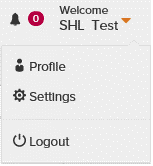
You will be taken to the Summary page. Click on the Admin Experience menu and select Tags.
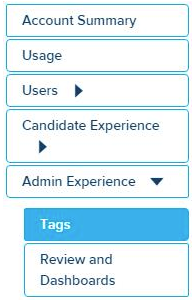
To create a new tag, click on +New Tag and name the tag. Click on + Add Tags to add additional tags. Click on Save once all your tags have been created. Tags will automatically be added to your system.
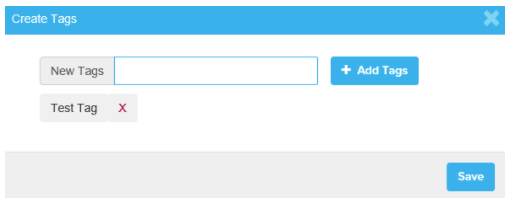
You will now need to add values to your tags. Click on +Add Value and name the value. Click on + Add Value to add additional values. Click on Save once all your values have been created.
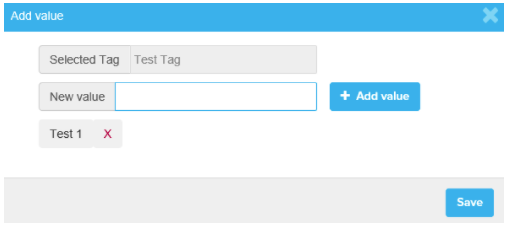
Tags and tag values can be edited or deactivated by clicking on the Edit or Deactivate buttons on the page.
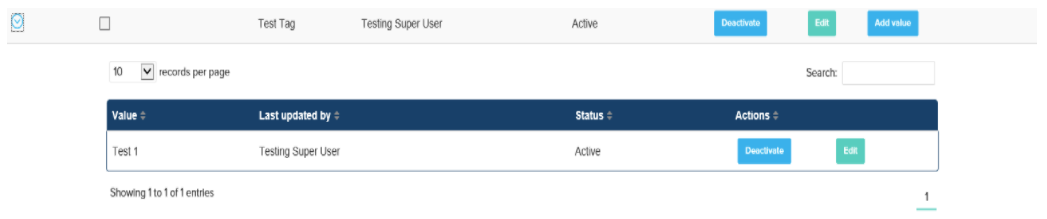
Adding project tags to your project:
Click on Basic Settings and select a project tag from the Project Tags drop-down.
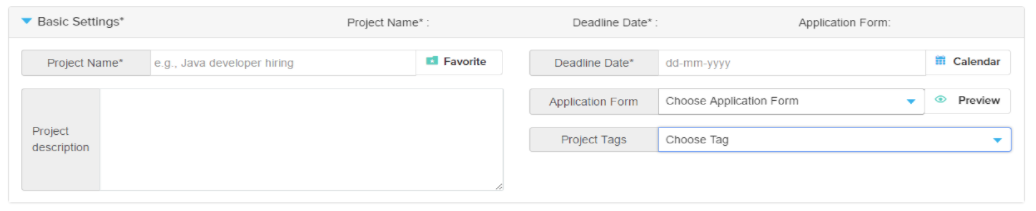
This will display all of the Tags Values. Select the value you would like to add your project to.
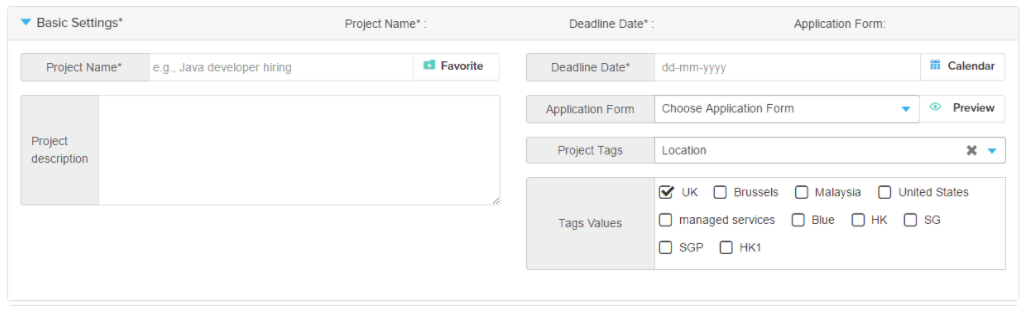
To create a project tag, please contact your Company Super User or Company Admin.
To add Project Tags to your system, click on the Welcome button in the top right corner of your screen and select Settings.
You will be taken to the Summary page. Click on the Admin Experience menu and select Tags.
To create a new tag, click on +New Tag and name the tag. Click on + Add Tags to add additional tags. Click on Save once all your tags have been created. Tags will automatically be added to your system.
You will now need to add values to your tags. Click on +Add Value and name the value. Click on + Add Value to add additional values. Click on Save once all your values have been created.
Tags and tag values can be edited or deactivated by clicking on the Edit or Deactivate buttons on the page.
Adding project tags to your project:
Click on Basic Settings and select a project tag from the Project Tags drop-down.
This will display all of the Tags Values. Select the value you would like to add your project to.



![$Label["Widget.Alt_ContactForm"]](./assets/img/outline_contact_page_black_24dp.png)

