You can access candidate results and reports by logging into your SHL Online account. Once logged in, select My SHL located just beneath the SHL logo. Choose My Projects from the drop-down menu.

Once on the next page, clicking on the project name will show you a list of all the candidates on that order.
Candidates who have completed their assessment will have their results displayed to the right of their first and last name.
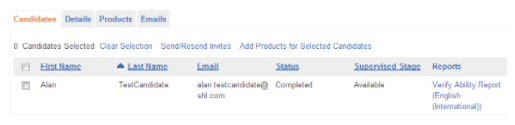
To download a report, click on the report name.
Can I get a status or group report?
You can view a list of all your candidates' results on screen. When you are logged in, go to My SHL, and select My Projects from the drop-down menu. Click on the project name to see all candidates, their statuses and, where relevant, their scores and reports.
Once on the next page, clicking on the project name will show you a list of all the candidates on that order.
Candidates who have completed their assessment will have their results displayed to the right of their first and last name.
To download a report, click on the report name.
Can I get a status or group report?
You can view a list of all your candidates' results on screen. When you are logged in, go to My SHL, and select My Projects from the drop-down menu. Click on the project name to see all candidates, their statuses and, where relevant, their scores and reports.



![$Label["Widget.Alt_ContactForm"]](./assets/img/outline_contact_page_black_24dp.png)

