Candidates must have completed their first stage assessment before you can progress them to the supervised assessment.
When logged in, select My SHL located just beneath the SHL logo. A drop-down menu will appear, click on My Projects and select the project the candidate is part of.
On the Project Details page you will find the option to Progress Candidate in the Action drop-down menu to the far right of the candidate’s name. Select this option and confirm your choice.
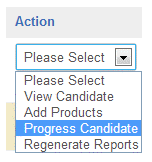
The Supervised Stage status will change from Available to Not Started.
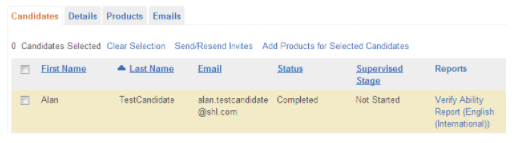
Choose Start Supervised Assessments from the Action drop-down menu when you are ready to assess the candidate.
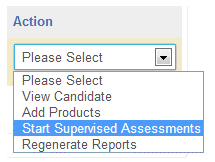
If applicable you may need to choose which assessment you wish the candidates to complete under supervised conditions.
When you have made your selection, you will be logged out of SHL Online and directly logged into the Candidates Assessment System. The test will not start immediately. When the candidate is ready to take the assessment, they will need to click on Take assessment to start the test.
When logged in, select My SHL located just beneath the SHL logo. A drop-down menu will appear, click on My Projects and select the project the candidate is part of.
On the Project Details page you will find the option to Progress Candidate in the Action drop-down menu to the far right of the candidate’s name. Select this option and confirm your choice.
The Supervised Stage status will change from Available to Not Started.
Choose Start Supervised Assessments from the Action drop-down menu when you are ready to assess the candidate.
If applicable you may need to choose which assessment you wish the candidates to complete under supervised conditions.
When you have made your selection, you will be logged out of SHL Online and directly logged into the Candidates Assessment System. The test will not start immediately. When the candidate is ready to take the assessment, they will need to click on Take assessment to start the test.



![$Label["Widget.Alt_ContactForm"]](./assets/img/outline_contact_page_black_24dp.png)

